TextViewer-Menu-Color
Color menu provides a default color scheme, which can be further customized in the advanced page according to your preferences.
Advanced pages support all possible colors for the background/font color.
There are three ways to adjust the background color: by adjusting the red/green/blue tri-color, by directly changing the HSV (hue/saturation/value), or by simply adjusting it to black and white.
In the image above, the colors are red on the far left, and as you move the navigation bar to the right, it goes through the familiar yellow, green, blue, purple, and so on, until the far right becomes red again.
In the image above, the saturation represents how dull the color is, with the colors becoming clearer as you move to the right, and the far right representing pure white.
The lightness in the image above represents the brightness of the color and gets brighter to the right.
There's also a way to use pictures to make a wallpaper that's easier on the eyes.
- end -




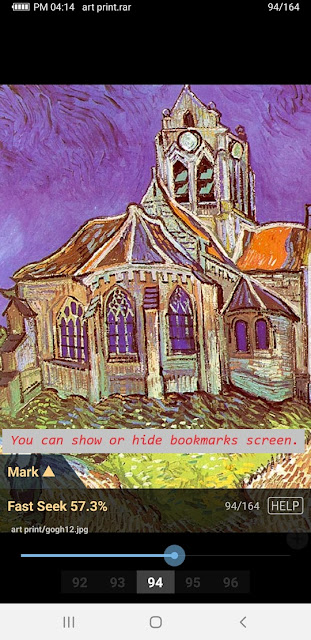

댓글
댓글 쓰기