ImageViewer-Menu-Seek/Bookmark
Quickly jump to the page you want or manage your bookmarks.
There are four ways to navigate, depending on your preference: seekbar, dial, seekbar+dial, and page number. (refer to below link)
Settings - Viewer Common - Fast Seek
You can hide bookmarks when using the navigation.
Unnamed bookmarks are displayed as the nth bookmark. Tapping (clicking) on an unselected bookmark in the list on the right below will show a picture in the preview, and tapping again or clicking on the preview picture will close the navigation pane and take you to the imageviewer.
The "+Add" button allows you to bookmark the current picture.
Long tap on the right bookmarks list or long tap on the preview screen will delete the bookmark.
- the end -
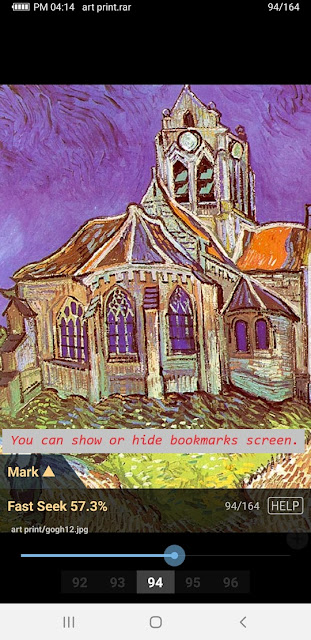




댓글
댓글 쓰기