TextViewer-Edit
Edit a part of a text file (only txt files with the extension txt can be edited, others are not supported)
In addition to basic editing functions such as typing and deleting, you can also copy the desired text by long-tapping.
Click "New Text File" in the file list to create a text file and edit it immediately. "New Text File" will only appear if it is enabled in the Settings - File Options, and will not appear if you do not have write access to the current directory.
- end -
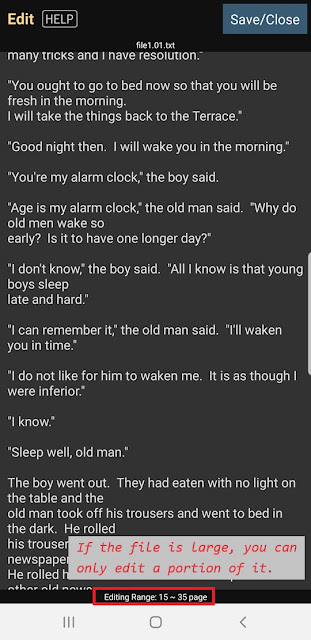





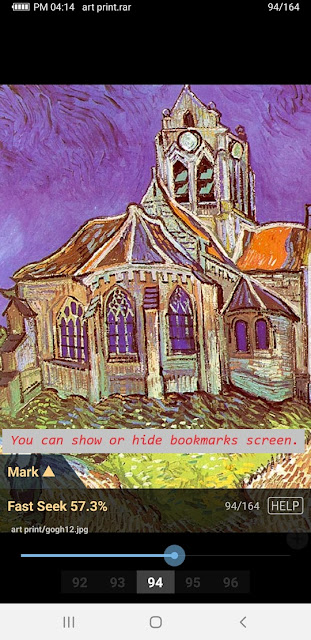

댓글
댓글 쓰기