ImageViewer-Menu-Cropping
You can crop the borders of the picture by pressing the +/- buttons to crop the top, bottom, left and right sections by up to 20%.
If you used the (Split into Two) option in ImageViewer-Menu-Order/Split, the cropped (center) part will look like this and the center crop will also be a margin crop. The Disable option shows the original without applying any margin cropping.
Assuming that the above image is the original, the two images below are the left and right parts of the image when it is split into two. In this case, the left part is replaced with a center crop instead of a right margin crop.
- end -





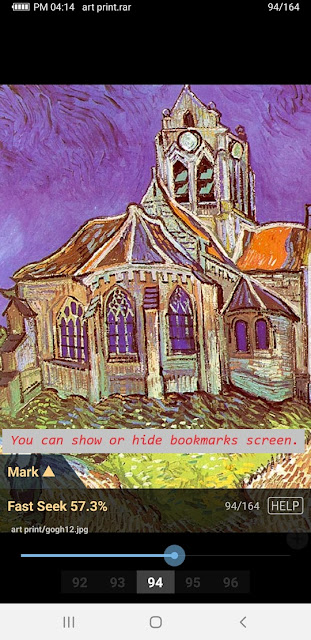

댓글
댓글 쓰기