This is how to install the free version of Kaspersky.
As of March 16, 2024, this is not a crack, but a download from the Kaspersky website, install and set up.
It has the following features
1. can be installed on up to 2 devices per 1 Kaspersky account.
2. the license is automatically renewed in 1-year increments, so you can use it forever.
The installation conditions are as follows
Create a new account with Kaspersky. Even if you have an existing account, please create a new one.
Go to the following link to create an account
https://my.kaspersky.com/#/auth/layout/main
To sign up, enter your email address and the password you'd like to use, and check the acceptance box below.
Once your account is created, go to the following address, select Global, and download the installation file.
https://www.kaspersky.com/downloads/free-antivirus

The installation file is approximately 4-5 MB in size.
Before installing, uninstall any version already installed, but make sure to delete all existing Subscription Details as shown below.
Run the setup file and wait for it to finish.
From here, it's important to enter your pre-created account information (email address, password) in the order you created it.


If you happen to see the following product description after logging in normally, select "Decline" under the description and then "I have activation code" (I don't have a screenshot)
If you don't select Decline here and select a product, you'll get a 30-day trial of that product. Note that.
As usual, when the Kaspersky Free version is activated, it will look like this: "Use subscription" to finish the installation.
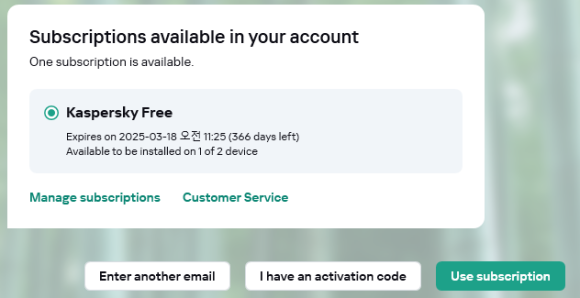
You can install up to 2 copies of Kaspersky Free on 1 account. Here's how to install the other one. After 3, you'll need to create more accounts.
Go to
https://my.kaspersky.com/MyLicenses#/portal/pages/licenses
Select Kaspersky Free and click
Click "Add" to download the startup.exe file as shown in the screen below and move it to your device to use as the installation file. Installing with this file will install without account entry and automatically register to the same account.
If you have it installed on two PCs and you replace one of them, we recommend that you disconnect and re-add the replaced device instead of continuing to create a new account.
To disconnect, select the device in your account and click the "Disconnect Device" button.
For the features of the installed version (limited free version), please refer to the link below.
https://support.kaspersky.com/ko/kaspersky-for-windows/21.14/101565
According to the description, it is auto-renewing as shown in the bottom line below, which means it is free for life(?).
- the end -








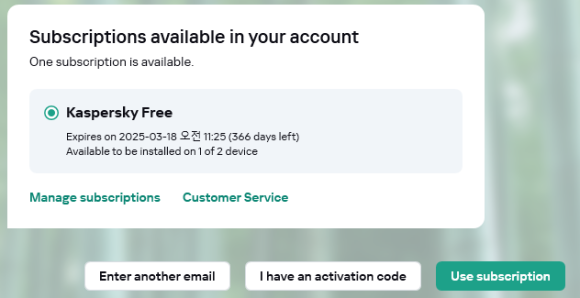





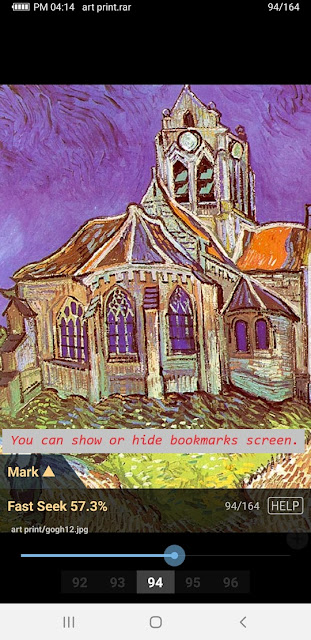

댓글
댓글 쓰기